Shop Setup
You don’t need to code or integrate with third-party platforms to start selling. Once you sign up for a free KryptoGO Studio account, you can launch a shop and create a product page in minutes—no technical setup required.
Step 0: Sign up for free
Head to studio.kryptogo.com and create a free account.
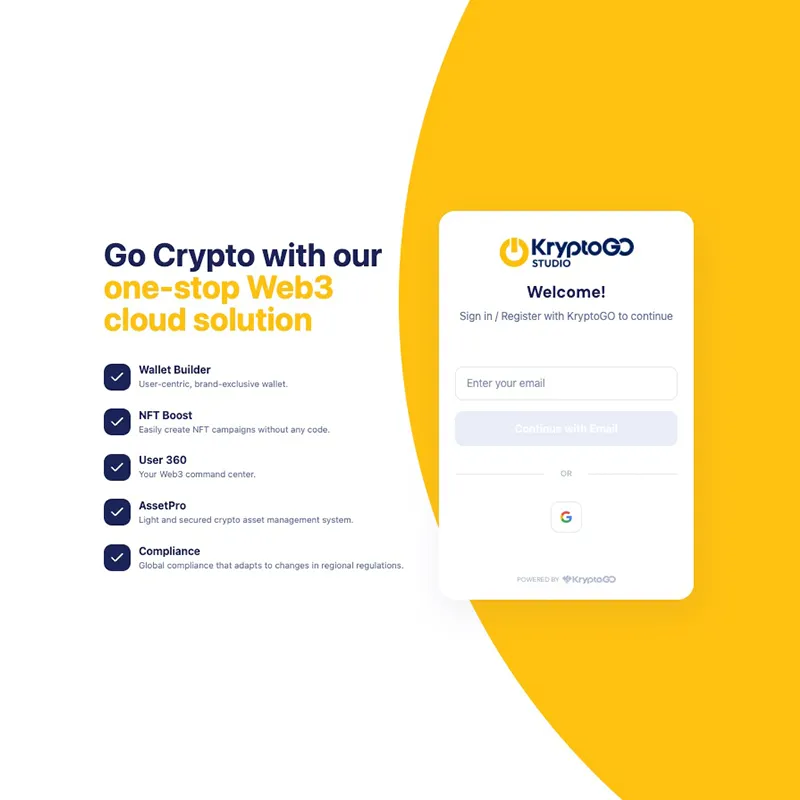
Step 1: Set up your shop
Go to the Overview tab to set up your shop name. You can also upload a custom logo.
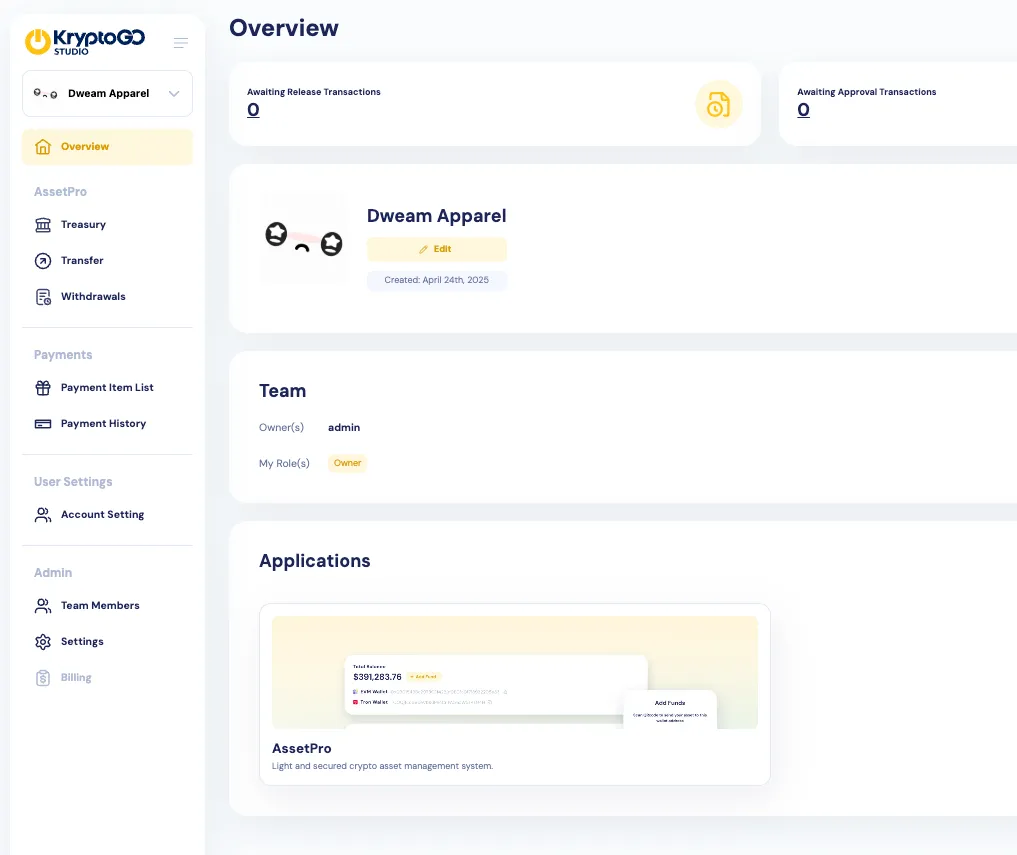
Step 2: Create a product
On the left sidebar, choose My Shop > Products, and click on the Create Product button.
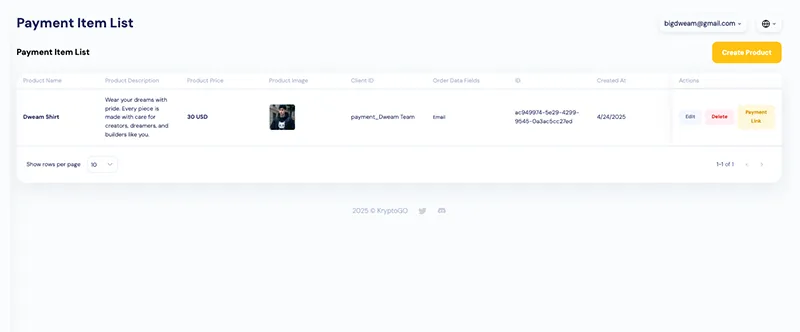
Give your product a name, set a price (in TWD or USD), and optionally add an image. A unique product page link is generated automatically.
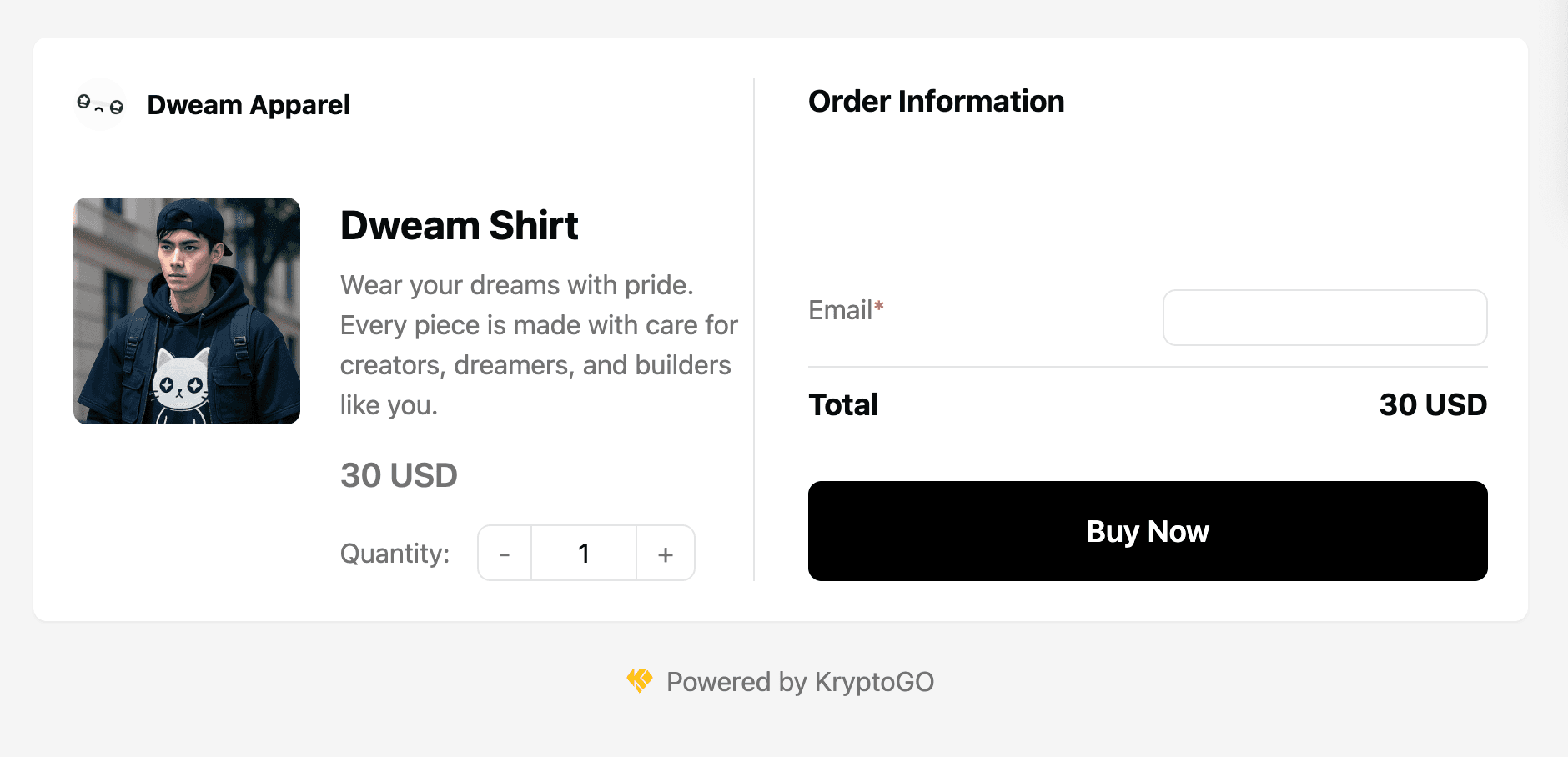
Note: If you need support for other currencies, let us know!
Step 3: Share your link
With the product set up, click on the Payment Link button on the right side of the product.
Copy the product page URL and share it anywhere—Twitter, Telegram, Linktree, email, or as a QR code. When someone clicks it, they’ll be taken directly to the checkout flow.