Checkout
Paying for a product is fast and flexible. Just click Buy Now on any product page to open the KryptoGO Pay popup.
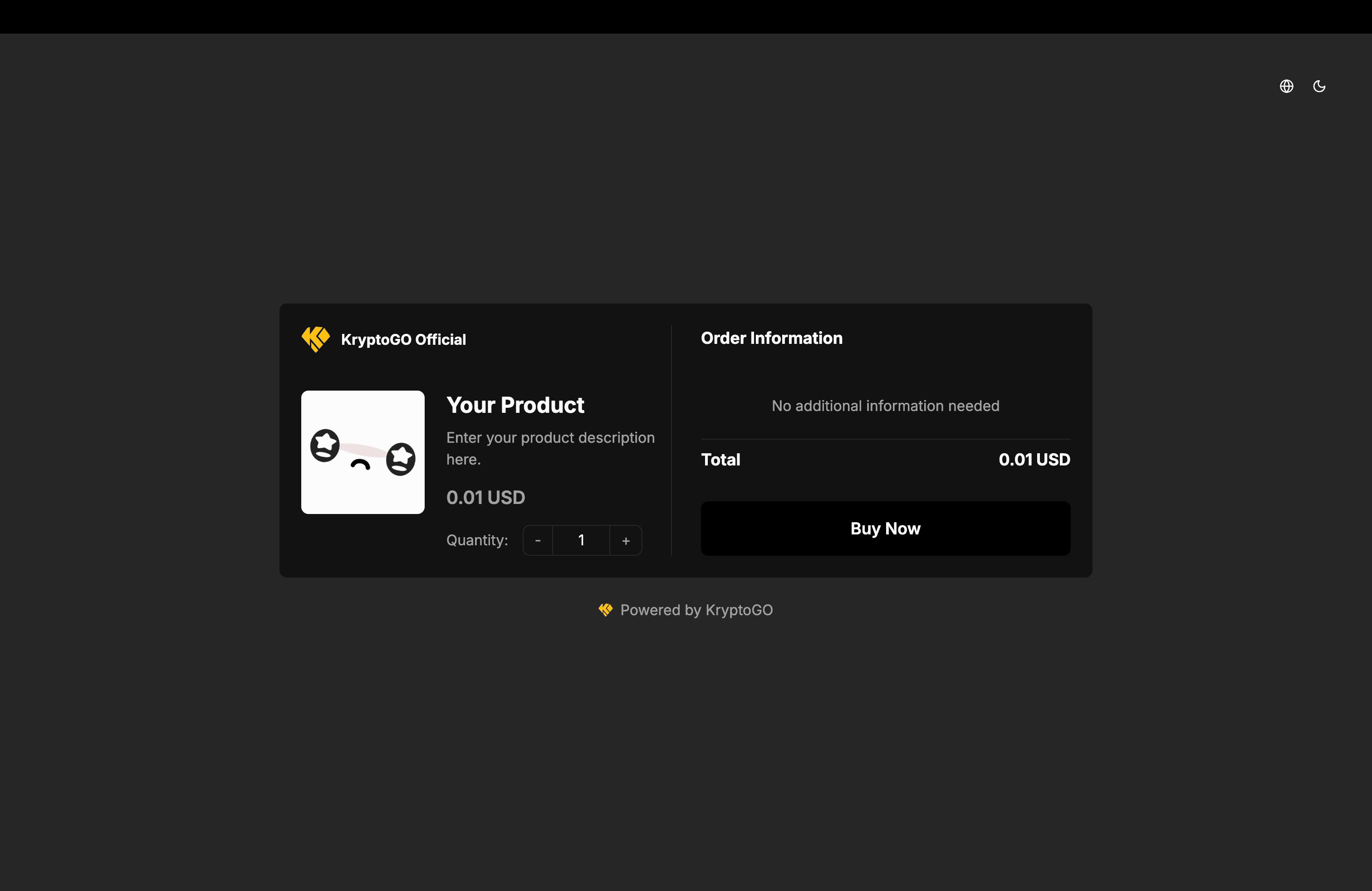
Step 1: Choose a Token
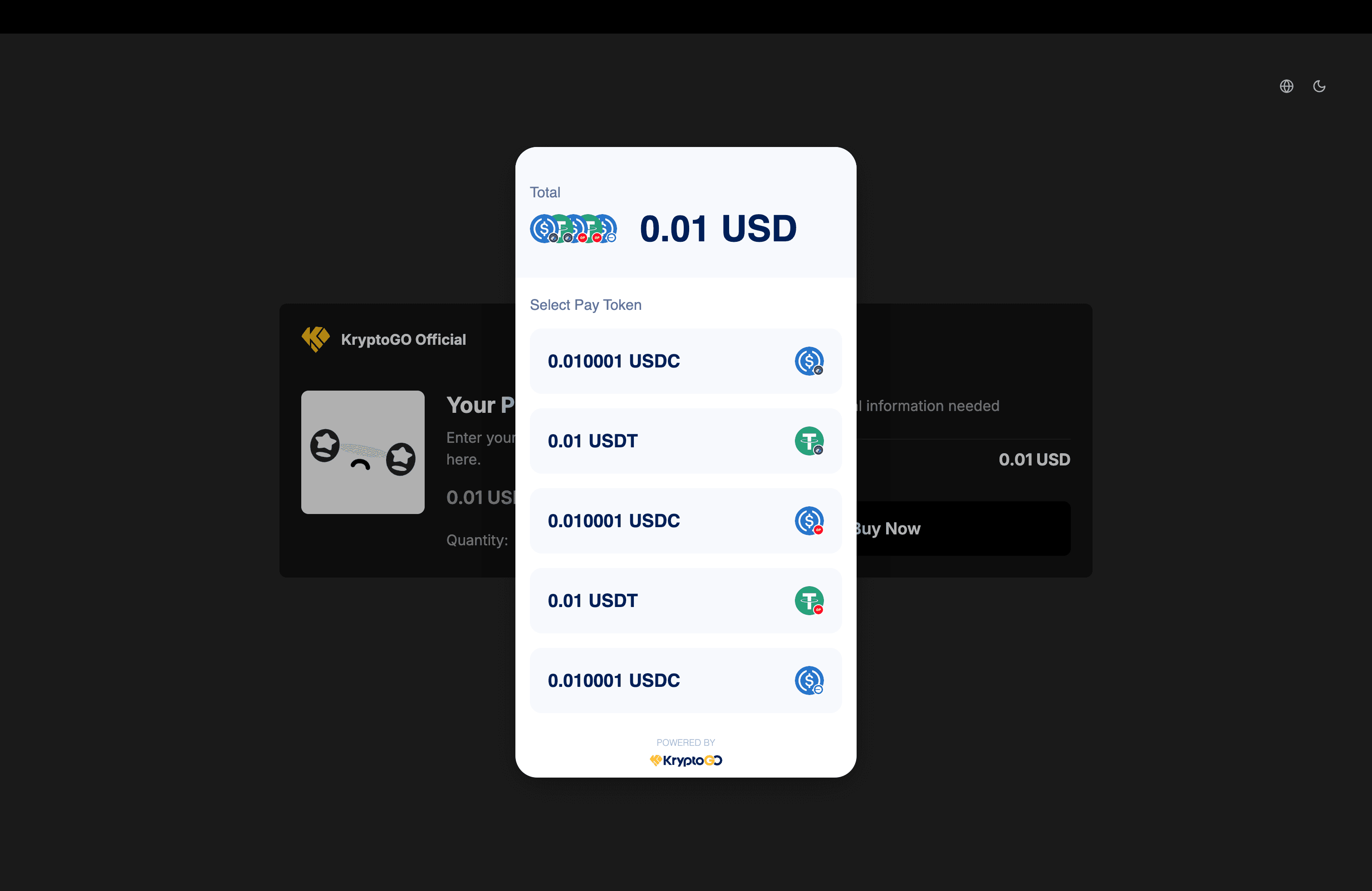
Select which token you’d like to use for payment:
-
USDC on Arbitrum, Optimism, and Base
-
USDT on Arbitrum and Optimism
These are the currently supported tokens. We’re always open to adding more.
If you’re a seller and want to accept a specific token, please contact us!
Step 2: Choose a Payment Method
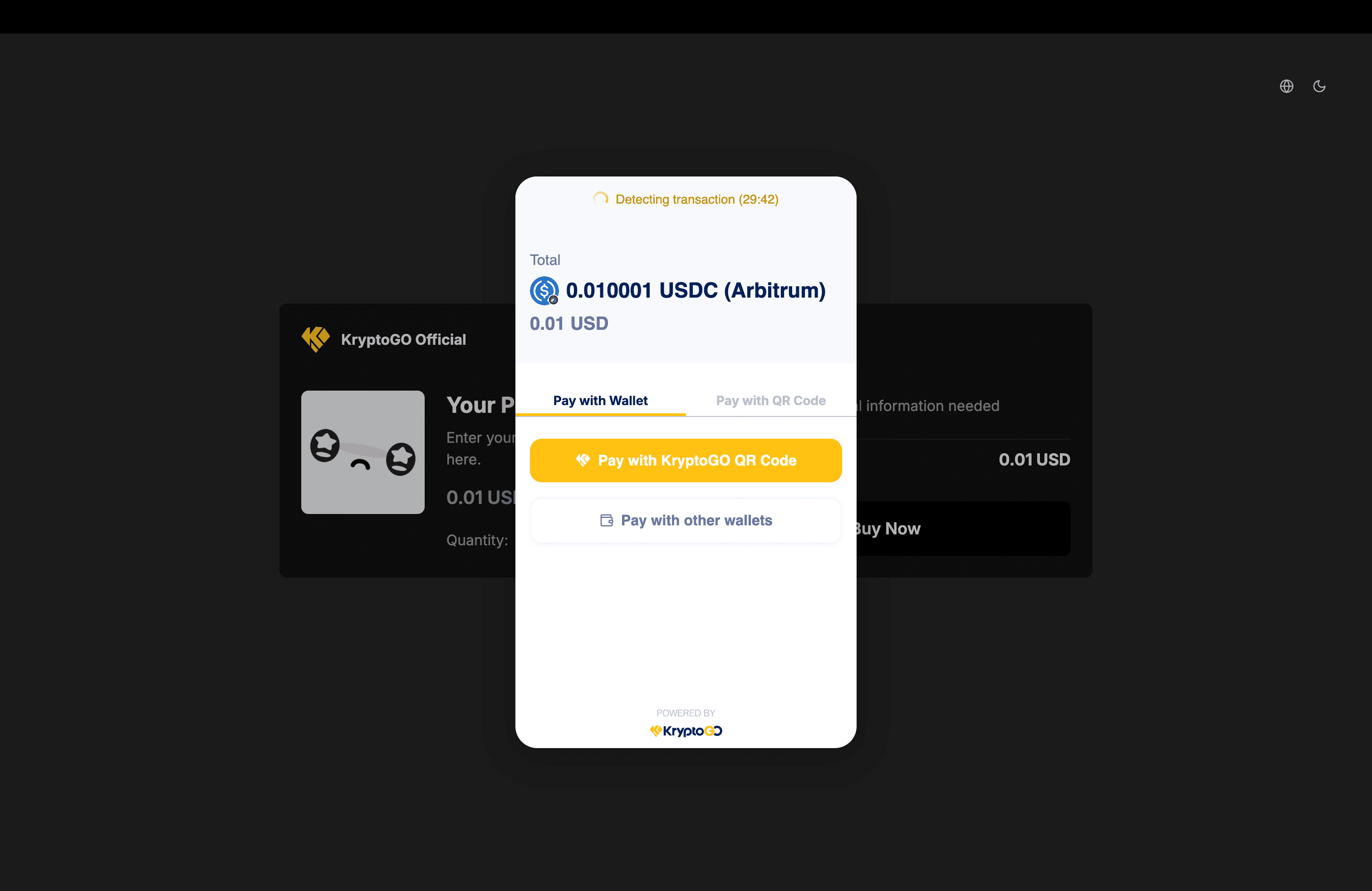
Once you’ve selected a token, there are multiple ways to complete the transaction:
1. KryptoGO Wallet (Recommended)
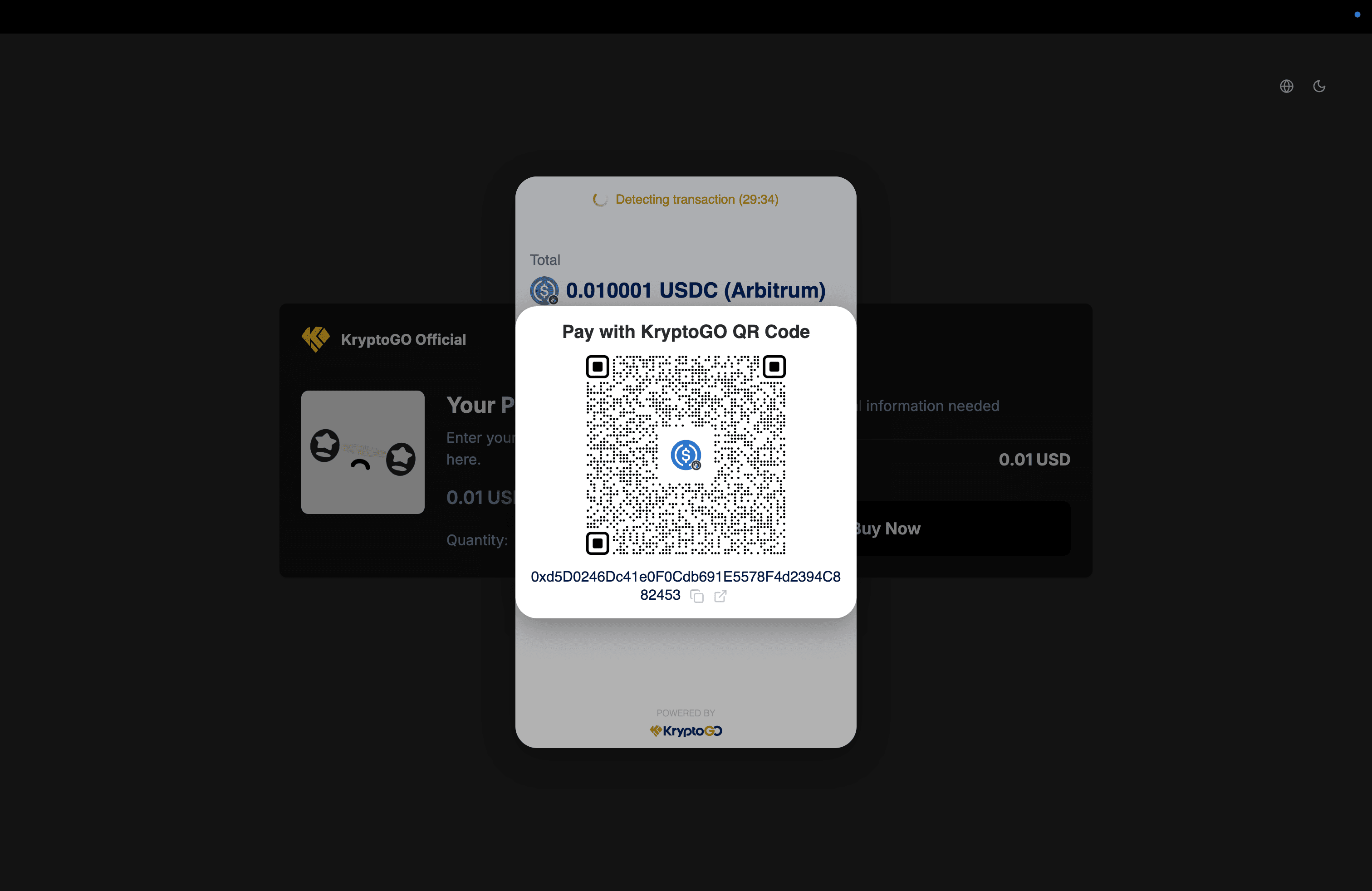
-
Choose Pay With Wallet → Pay with KryptoGO
-
Scan the QR code using the KryptoGO mobile app (available on iOS and Android)
-
The app automatically fills in the correct amount and destination address for you
2. Other Wallets
-
Choose Pay With Wallet → Pay with Other Wallets
-
Connect using MetaMask, Phantom, or WalletConnect-compatible wallets
3. QR Code Transfer
-
Choose Pay with QR Code
-
Manually send funds to the displayed wallet address using a crypto exchange (e.g., Binance, OKX) or another wallet
Step 3: Payment Confirmation
The popup automatically monitors the blockchain for incoming transactions. Once payment is detected:
-
The interface updates in real time
-
A confirmation screen appears, letting the buyer know the payment was successful
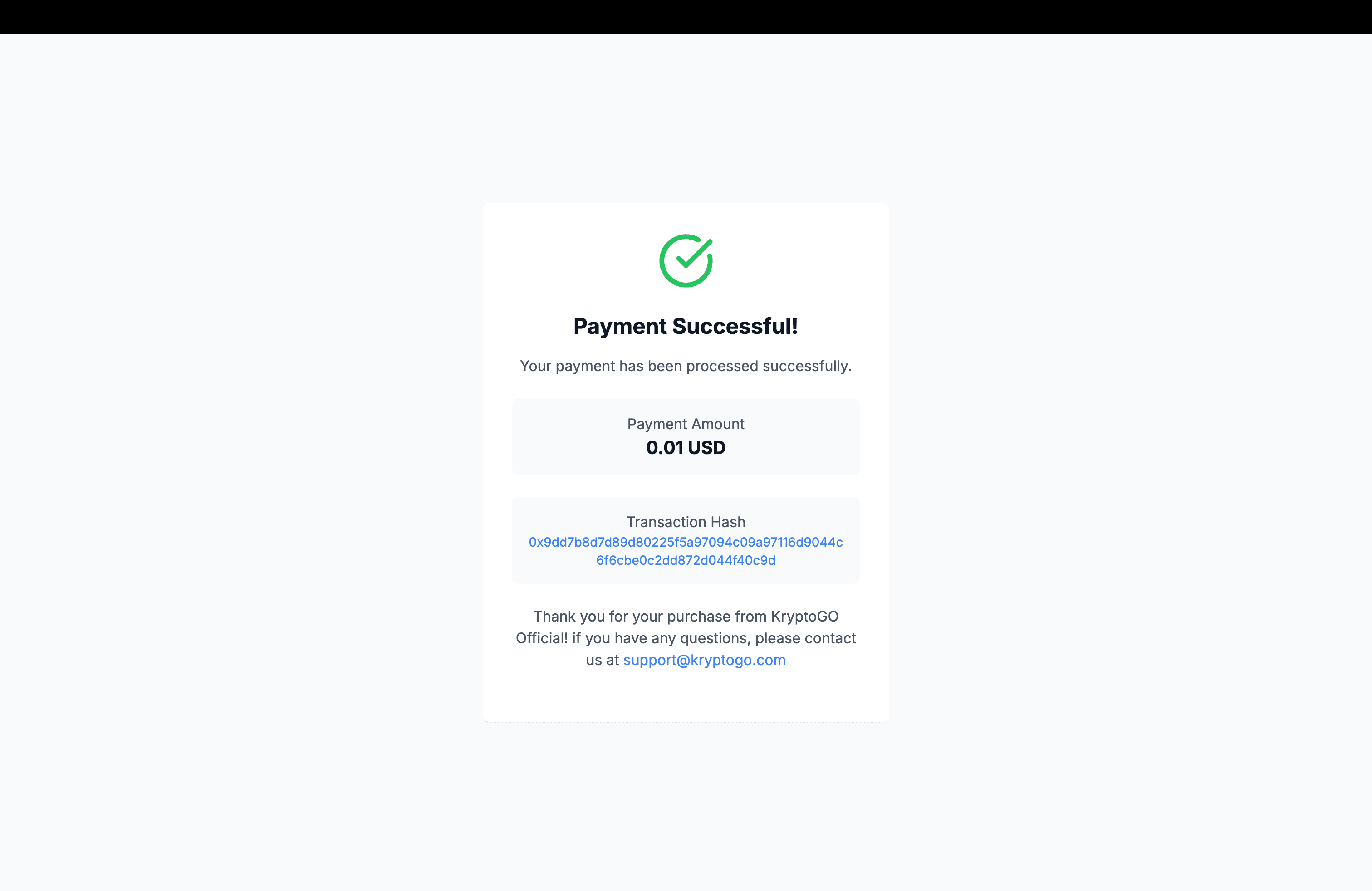
The payment popup remains active for 30 minutes.
If no transaction to the specified address is detected within that window, the payment is considered failed and will expire.