Getting Started with KryptoGO APIs
Overview
This guide will help you get started with KryptoGO payment APIs. The first step is to obtain your API key, then you can choose the integration path that best fits your needs.
Obtaining Your API Key
Accessing KryptoGO Studio
- Navigate to KryptoGO Studio and log in to your account
- If you don’t have an account, register and create a new organization
Generating an API Key
- In the Studio dashboard, navigate to the User Setting/Account Setting section
- Click Create API Key
- Provide a name for your API key (e.g., “Development Server”)
- Type the appropriate Description for your use case (Optional)
- Click Create API Key
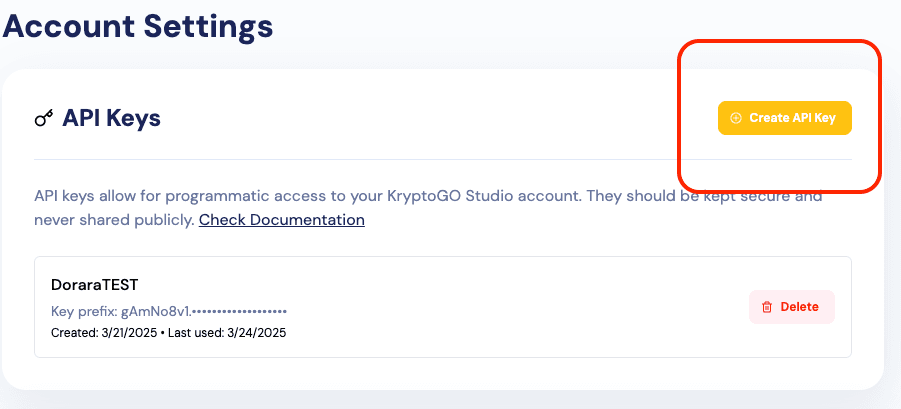
Your API key will only be displayed once. Make sure to copy it and store it securely. If you lose access to your key, you will need to generate a new one.
Choose Your Integration Path
Now that you have your API key, choose the integration path that best fits your needs:
I Have My Own Server
For developers who already have their own backend server and want to integrate KryptoGO payment APIs directly.
I Need a Server Solution
For developers who want to quickly set up a backend server using our example code to handle payment integrations.
Regardless of which path you choose, your API key should always be kept secure and never exposed in client-side code.
Additional Resources
- API Reference - Complete documentation of all API endpoints