Orders and Payouts
Orders
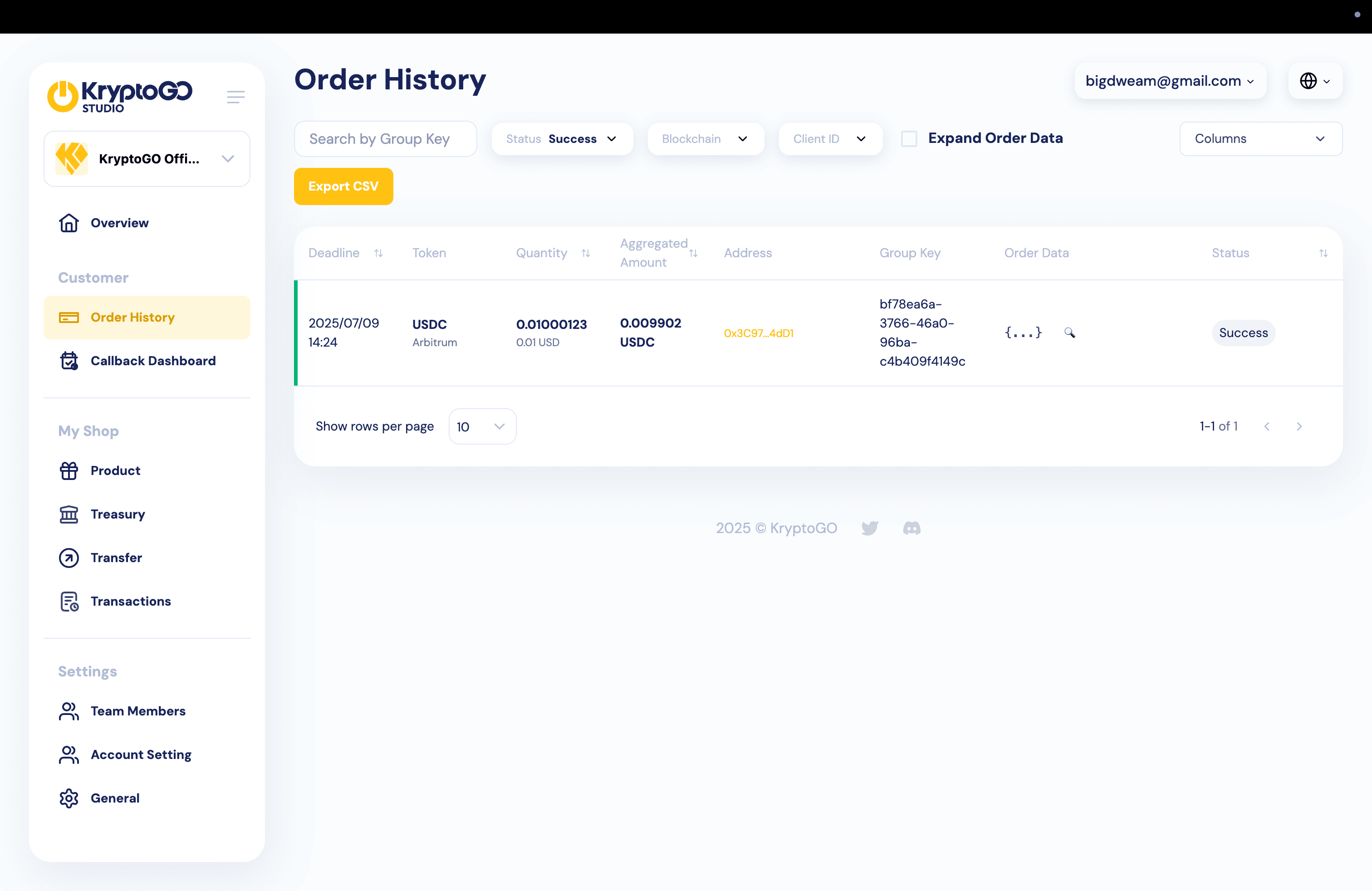
To view your sales, go to Customers → Order History from the left sidebar. You’ll see a complete list of payments along with their current status:
-
Success – Payment confirmed on-chain and already credited to your shop’s balance. You should now deliver the product or continue with the service as needed.
-
Pending – The buyer clicked Buy Now but hasn’t completed the payment yet.
-
Expired – The buyer canceled or abandoned the transaction. The payment window has closed.
-
Insufficient – The buyer sent a partial payment that didn’t meet the full amount. They may top up the remainder, or you can choose to issue a refund.
Each order entry includes any customer-provided data, such as email address or delivery information, to help with fulfillment.
Payouts
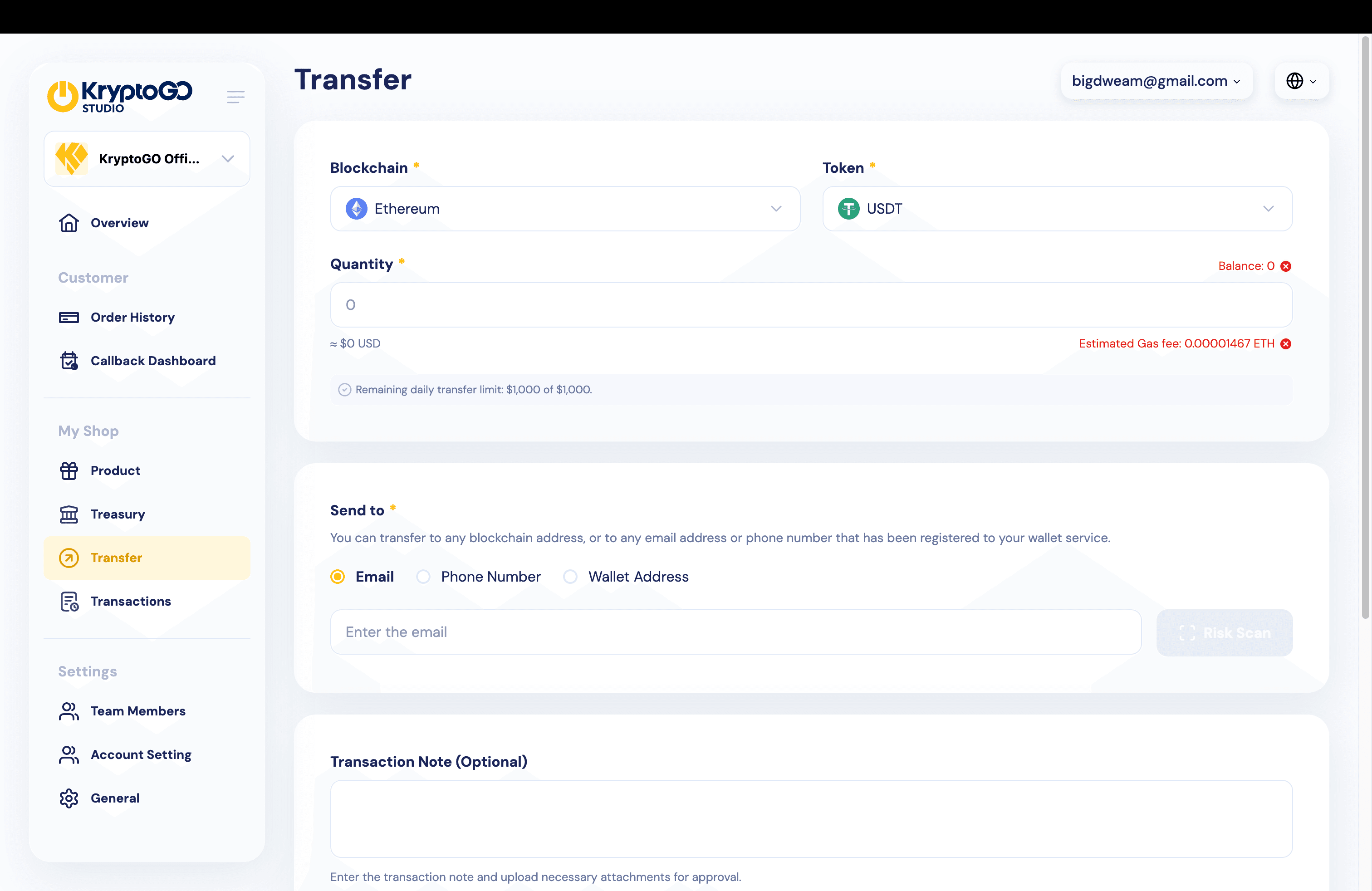
To withdraw your shop’s balance, go to My Shop → Transfer in the sidebar. From here, you can transfer any available balance directly to your connected wallet—instantly and on your own schedule.
Unlike other platforms that delay or batch payouts, KryptoGO Pay gives you full control over your funds at all times.